Return data with meaningful types¶
Pack formulas are written in JavaScript and can return standard JavaScript data types. Coda however supports a wider array of semantic types that change how the data is displayed to the user. When defining a formula or schema you must specify the type of the data being returned.
Value types¶
The core, underlying type of a value is referred to as its value type. The enumeration ValueType defines the set of supported types, and they correspond to basic data types in JavaScript.
For a formula the value type is specified in the resultType property, and for schemas it's specified in the type property. The type specified must match the type of the value returned by your code.
pack.addFormula({
// ...
resultType: coda.ValueType.String,
execute: async function ([], context) {
return "This is a string";
},
});
Arrays¶
Lists of data can be returned using the Array value type. You must also specify the value type of the items in the array, using the items property.
pack.addFormula({
// ...
resultType: coda.ValueType.Array,
items: { type: coda.ValueType.String },
execute: async function ([], context) {
return ["This", "is", "a", "string", "array"];
},
// ...
});
The resulting array is represented as a List in the Coda formula language.
Objects¶
Structured data can be returned using the Object value type. These objects must conform to an existing schema, as specified in the schema property. See the Schemas guide for more information about defining and using schemas.
const MySchema = coda.makeObjectSchema({
properties: {
property1: { type: coda.ValueType.String },
property2: { type: coda.ValueType.Number },
// ...
},
// ...
});
pack.addFormula({
// ...
resultType: coda.ValueType.Object,
schema: MySchema,
execute: async function ([], context) {
return {
property1: "This is a string",
property2: 42,
// ...
};
},
});
Objects are displayed in the doc as a "chip", a small rectangle with rounded corners. A primary value is displayed within the chip, with additional properties of object shown on hover.
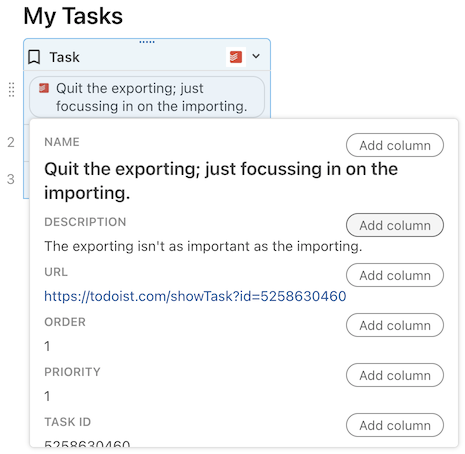
Like Coda tables, the fields within an object can be accessed using dot notation.
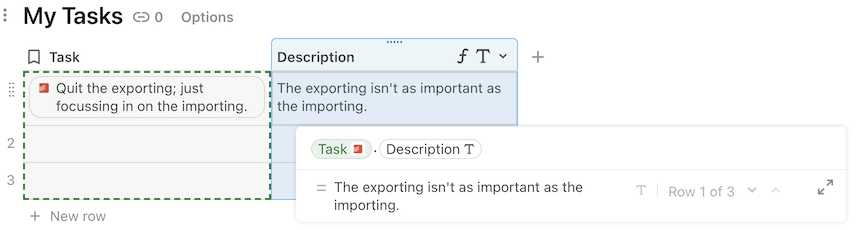
Value hints¶
To indicate that Coda should display your value in a more meaningful way you can set a value hint. The enumeration ValueHintType defines the set of supported value hints, which correspond to the column formats in Coda. The value hint is set one using the codaType property of a formula or schema. Hints can only be used with certain value types, for example the Percent value hint can only be used with the Number value type.
pack.addFormula({
// ...
resultType: coda.ValueType.String,
codaType: coda.ValueHintType.Markdown,
execute: async function ([], context) {
return "This _is_ **markdown**";
},
});
Markdown¶
The Markdown value hint indicates that Coda should parse the returned string as markdown as render it as rich text. The value can contain basic markdown syntax, but extensions used by other applications (like tables, emoji, etc) are not supported.
HTML¶
The Html value hint indicates that Coda should parse the returned string as HTML and render it as rich text. Code only supports a small subset of HTML markup, limited to the basic formatting you can accomplish in markdown.
Dates and times¶
The Date, Time, and DateTime value hints can be applied to either String or Number values. When used with a string value, Coda attempts to parse the value, and is able to parse a wide variety of date and time formats. For maximum compatibility however use the ISO 8601 format. When used with a number value, the number should contain the number of seconds since the Unix epoch (00:00:00 UTC on 1 January 1970).
Warning
These value hints currently only work correctly within a sync table. When used outside of a sync table both the date and time parts of the returned date will be visible.
Durations¶
The Duration value hint represents an amount of time, rather than a specific time. It can only be applied to String values, and those strings must match one of a few formats:
| Example | Result | Notes |
|---|---|---|
| 6 | 6 days | A single number is days. |
| 6:01 | 6 hrs 1 min | Hours and minutes. |
| 6:01:15 | 6 hrs 1 min 15 secs | Hours, minutes, and seconds. |
| 6 hours 1 minute 15 seconds | 5 hrs 1 min 15 secs | Full units. |
| 6 hrs 1 min 15 secs | 5 hrs 1 min 15 secs | Abbreviated units. |
| 6 hrs, 1 min, 15 secs | 5 hrs 1 min 15 secs | Commas allowed. |
| 0.25 days, 1 min, 15 secs | 5 hrs 1 min 15 secs | Fractional amounts allowed. |
Images¶
There are two different value hints for image: ImageReference and ImageAttachment. Both of these are applied to string values, where the string contains the URL of the image. For image references, the image is always loaded from the source URL. For image attachments, Coda copies the image from the source URL into the document and shows that local copy.
Image attachments should be used in most cases, but an image reference may make more sense if you expect the image to be updated often and want to ensure the doc is always using the latest image.
Warning
Image attachments currently only work correctly within a sync table. When used outside of a sync table they behave like image references and load the image from the source URL.
Embedded content¶
The Embed value hint can be used to embed external content in the Coda doc. This value hint can be applied to String values, where the string contains the URL to the external content. The URL must be compatible with our embed provider, Iframely, which supports the oEmbed protocol.
Force not available
The =Embed() Coda formula supports a force: true option that allows you to skip Iframely and load the content directly in an iframe. This option isn't currently available for the Embed value hint.
People¶
The Person value hint can be used to @-reference a Coda user account. This hint can be applied to Object values, where the object has a property that specifies the user's email address. The email address must be contained within the property of the object that is listed as its id within the schema definition, and that property must be marked as required.
const MyPersonSchema = coda.makeObjectSchema({
codaType: coda.ValueHintType.Person,
properties: {
name: {type: coda.ValueType.String},
email: { type: coda.ValueType.String, required: true },
},
primary: "name",
id: "email",
});
When no Coda user with the given email address is found the object will render as a normal object chip.
Warning
This value hint currently only work correctly within a sync table. When used outside of a sync table it will render as a normal object chip, as if no value hint was applied.
Row reference¶
The Reference value hint can be used to reference a row in a sync table. See the Schemas guide for more information about defining and using schema references.
Warning
This value hint currently only work correctly within a sync table. When used outside of a sync table it will render as a normal object chip, as if no value hint was applied.
Corresponding column types¶
The columns of a Coda table are strongly typed, and the data types in the Pack SDK roughly correspond to those same types. The table below indicates the corresponding value type and value hint that corresponds to a each column type.
| Column type | Supported | Value type | Value hint |
|---|---|---|---|
| Text | ✅ Yes | String |
|
| Select list | ❌ No | ||
| Number | ✅ Yes | Number |
|
| Percent | ✅ Yes | Number |
Percent |
| Currency | ✅ Yes | Number |
Currency |
| Slider | ✅ Yes | Number |
Slider |
| Scale | ✅ Yes | Number |
Scale |
| Date | ✅ Yes | String or Number |
Date |
| Time | ✅ Yes | String or Number |
Time |
| Date and time | ✅ Yes | String or Number |
DateTime |
| Duration | ✅ Yes | String |
Duration |
| Checkbox | ✅ Yes | Boolean |
|
| People | ✅ Yes | Object |
Person |
| Reaction | ❌ No | ||
| Button | ❌ No1 | ||
| Image | ✅ Yes | String |
ImageAttachment |
| Image URL | ✅ Yes | String |
ImageReference |
| File | ✅ Yes | String |
Attachment |
| Lookup | ✅ Yes | Object |
Reference |
Formatting options¶
When used in a sync table, some value types and value hints support additional formatting options. For example, Number types support a precision property that controls how many decimal places to show.
const DoorSchema = coda.makeObjectSchema({
properties: {
heightInMeters: {type: coda.ValueType.Number, precision: 3},
// ...
},
// ...
});
The full set of formatting options for a given value type and hint can be found in the corresponding schema definition.
| Value type | Value hint | Formatting options |
|---|---|---|
Number |
NumericSchema |
|
Number |
Percent |
NumericSchema |
Number |
Currency |
CurrencySchema |
Number |
Slider |
SliderSchema |
Number |
Scale |
ScaleSchema |
Number |
Date |
NumericDateSchema |
Number |
Time |
NumericTimeSchema |
Number |
DateTime |
NumericDateTimeSchema |
String or Number |
Date |
StringDateSchema |
String or Number |
Time |
StringTimeSchema |
String or Number |
DateTime |
StringDateTimeSchema |
String |
Duration |
DurationSchema |
Warning
Formatting options currently only work correctly within a sync table column. When used outside of a sync table, or when viewed within a chip, the formatting is ignored.