Autocomplete parameter options¶
If you have a parameter that accepts a defined set of values it's usually best to provide those options using autocomplete. These options are presented to the user in the Coda UI and they can simply click on one instead of entering the value manually. Autocomplete can be used with String and Number parameters.
Using autocomplete¶
In the formula editor, parameter options show up in a the same pane used for the autocompletion of built-in elements of the Coda Formula Language. In the actions builder and sync table settings options are presented in a drop down.
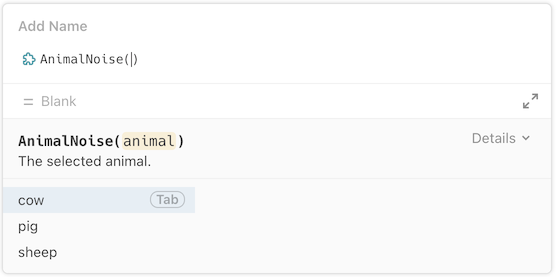
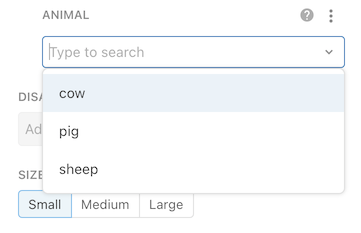
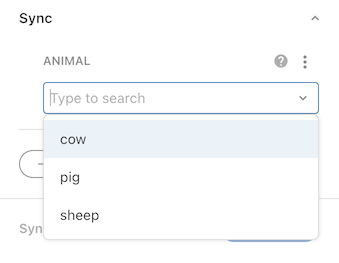
Simple options¶
The simplest way to set this up is to set the autocomplete property of the parameter to an array of valid options.
coda.makeParameter({
type: coda.ParameterType.String,
name: "animal",
description: "The selected animal.",
autocomplete: ["cow", "pig", "sheep"]
})
Custom labels¶
If you want the options to have a different label you can provide an array of SimpleAutocompleteOption objects, each containing a display and value property. The display label will be what's shown in the list of choices, but once they select a choice it will be replaced by the value which is what is passed into your execute function.
coda.makeParameter({
type: coda.ParameterType.String,
name: "animal",
description: "The selected animal.",
autocomplete: [
{ display: "Friendly Cow", value: "cow" },
{ display: "Messy Pig", value: "pig" },
{ display: "Quiet Sheep", value: "sheep" },
],
})
The values can be either strings or numbers, and should match the type of the parameter.
Dynamic options¶
When the autocomplete options can't be known upfront you can instead use a function to generate them dynamically. Define an autocomplete function that returns an array of autocomplete objects, usually generated from the results of an API call. The function has access to the formula context (and fetcher) as well as the user's current input for the parameter, which you can use to filter the results. The helper function coda.autocompleteSearchObjects is useful for converting an API response into an array of SimpleAutocompleteOption objects.
coda.makeParameter({
type: coda.ParameterType.String,
name: "gameId",
description: "The ID of the game on boardgameatlas.com",
autocomplete: async function (context, search) {
let url = coda.withQueryParams(
"https://api.boardgameatlas.com/api/search",
{ fuzzy_match: true, name: search });
let response = await context.fetcher.fetch({ method: "GET", url: url });
let results = response.body.games;
// Generate an array of autocomplete objects, using the game's name as the
// label and it's ID for the value.
return coda.autocompleteSearchObjects(search, results, "name", "id");
},
}),
Accessing previous parameter values¶
The autocomplete function also has access to the values entered for previous parameters. Unlike in the execute function where these are passed in as an array and accessed by position, in autocomplete functions they are passed as an object of key/value pairs and accessed by name.
coda.makeParameter({
type: coda.ParameterType.String,
name: "language",
description: "The language to use.",
autocomplete: [
{ display: "English", value: "en" },
{ display: "Spanish", value: "es" },
],
}),
coda.makeParameter({
type: coda.ParameterType.String,
name: "greeting",
description: "The greeting to use.",
autocomplete: async function (context, search, {language}) {
let options;
if (language === "es") {
options = ["Hola", "Buenos días"];
} else {
options = ["Hello", "Howdy"];
}
return coda.simpleAutocomplete(search, options);
},
}),
Object destructuring
In the code above we used object destructuring to pull values out of the parameters object and assign them to variables. You could alternatively do that within the body of the autocomplete function.
autocomplete: async function (context, search, parameters) {
let language = parameters.language;
// ...
},
Validation¶
Users are not forced to select one of the provided autocomplete options and may instead enter their own custom value. If your formula logic requires that the user only select from the autocomplete options you will need to add code to validate the parameter value.
const AnimalOptions = ["cow", "pig", "sheep"];
pack.addFormula({
// ...
parameters: [
coda.makeParameter({
type: coda.ParameterType.String,
name: "animal",
description: "The selected animal.",
autocomplete: AnimalOptions,
}),
],
// ...
execute: async function([animal], context) {
if (!AnimalOptions.includes(animal)) {
throw new coda.UserVisibleError("Unknown animal: " + animal);
}
}
});